I think there is a lot to learn from Paper as it is now and how it has evolved over the years, especially the changes it has made. Here are some points I thought pertinent to building a good product:
1. Make full use of your platform
| Extracted from Group 9's presentation slides |
Their touch-based user interactions make sense since they built Paper for mobile devices, where touch is how people interact with apps. Conversely, if they placed Paper on a non-touch desktop interface, then the interactions would be much more tedious when performed with a mouse. I think we should always consider the platforms that we are building on and play to its strengths.
This may seem intuitive, but I don't think most people consider this when building apps. When building mobile apps, people tend to squeeze views that were originally on a wide desktop view into a tiny mobile screen- resulting in slide out menus, bottom action sheets, floating buttons, etc. Rather than overwhelming users with a cluttered UI and actions hidden in various places, I believe using gestures would be more intuitive and clean for mobile apps.
2. Don't be afraid to change
 |
| Extracted from Group 9's presentation slides |
Paper started out catering to artists before constantly changing their features and business model and eventually becoming a productivity app. They did not stagnate and continued to think of improving their app, and thereafter reached a wider audience with their app.
I think most people are usually scared of making big changes and taking risks. Although it is not guaranteed that things will turn out well, as it did for Paper, at the heart of software development, we are trying to make a difference. As such, we should not be content with what we have built and constantly seek to improve our app, even to the point of pivoting and changing our target audience in order to impact more people.
3. Funding your product
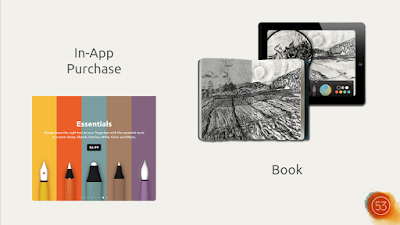 |
| Extracted from Group 9's presentation slides |
This seems to be due to their other product and current main revenue stream: Pencil. Pencil is a stylus that pairs well with Paper. Pencil also has an SDK so that other apps can provide support for Pencil, and there is now a large ecosystem of apps that support Pencil.
This seems counter-intuitive at first. Allowing Paper's competitors to use Pencil in their apps seems like it would detract from having Pencil support as a unique feature for Paper. However, it makes better sense to have Pencil sales as a revenue stream to continue support for Paper.
They also tried having a printing service for artwork created by Paper, which was a fresh and interesting idea- and most importantly, targeted their niche market.
We can learn from what they have done, in terms of experimenting with new products that complement your existing ones, as well as interesting services that serve your target audience.
Some thoughts...
> Build products for people
As developers, I think we tend to think of tech features first, and design later. This is fine in school, where all we have to deal with is assignments we hand up for grades. However, as we enter the industry as developers working on products people use, I believe we should all have basic knowledge of the UI and UX design processes, or at the very least, an understanding of why they are so important.
In that sense, Paper provides an excellent example of how giving equal emphasis to design can make a wonderful product. With their team being a 50/50 split of coders and designers, I don't see how they can work well together without having an understanding of how each department works.
> Don't be scared
It might be scary to think of learning how to design.
As someone with design experience who gets forced to act as a designer when working on teams of 100% developers most of the time, I realise most people feel that you need to have a talent for design to be good at design and get scared off actually trying out designing- but this isn't true. The knack for design can be learned, if you put enough effort into it. Just copying good design and applying common sense can already create a better user experience in your applications.
> Be sticky
After building our fantastic apps, we still need users to actually make them useful to the world. I think Paper does it well by integrating social media platforms, then going one step further by creating a community with a unique experience to make it sticky. We can consider following suit and using social media channels to funnel in users, then keeping them there with our app's unique features.
> The presentation
I think the presentation on Paper & Pencil put too much focus on introducing the products, and they could have provided a little more insight into how 53 iterates on its products and how they find their product fit. However, it was understandable considering how little time we all had for our presentations. The overview that Yijiang and Jinghan gave interested me enough to research more into Paper and how they actually make money for a free app.
> The assignment
This assignment was pretty interesting, and I learned more about 10 different apps in just 2 hours. I think everyone did well in condensing all the information into digestible pieces, especially considering the time limit that we had.
I learned about different types of apps, how they broke into their markets, and potential ideas to take their products further. I also learned about different technology stacks- including ones I had never heard about. All in all, it was an intense but fun night of listening to people present. The Pecha Kucha format does help to keep presentations at a good pace so that we don't die of boredom.
This critique also helped me to gather my thoughts and get my brain juices flowing to type out a good evaluation of an app, as well as think of insights into software development. I hardly get the chance to do this, nor would I normally think of doing this, so it was an interesting foray into using my brain for deeper thoughts.
10/10 would do again
Nice post, Michelle!
ReplyDeleteI tend to struggle when I’ve to build front end/back end for a feature at once. Especially when its time for me to make a decision about where to position an element on the screen. I find that I have to clearly separate the back end and front end. Usually I'll just ignore ux totally until someone complains.
Good user experience is definitely more of a priority now than in the past. I dare say it will be the norm as user expectations increase over the years. Anything less than good UI will be relegated to the bottom of the list of applications with similar functionalities.
Will follow your advice "The knack for design can be learned, if you put enough effort into it. Just copying good design and applying common sense can already create a better user experience in your applications."
Thanks!
Hi Michelle! Thank you for such a thoughtful review of out group's critique:) Actually it is more than just a review, you have packed it with many original thoughts, and have extended the scope to how we can apply what we have learned through reviewing Apps. I think the first point of capitalising on the mode of user interaction on smart phones is very applicable to assignment 3 haha. Also I do agree that 'the knack for design can be learned', when we care more than just the codes.
ReplyDeleteHi Michelle! I liked your point regarding Paper that they are not afraid to change. You mentioned how Paper pivoted their product even after getting a working business model and product market fit for their application, and I agree that that is not only a courageous step, but also arguably the right mindset for people running companies to adopt. Arguably, only companies who do this can eventually stand out from their competition.
ReplyDeleteI also liked how you talked about building products for people, and crafting user experience for people. After working with you for assignment 1 (and hopefully rubbing off some design skills from you LOL), I saw first hand how adapting designs to suit your purposes can be done. As we ultimately want to create products that will impact people, we have to put equal thought into both design and developing ideas, not only in this class, but also when designing new products in the future.
"It might be scary to think of learning how to design."
ReplyDeleteI'm always the first to admit that my design sucks. My drawing skills fall into the category of stickman. It'll be great to learn some design tips from you during our 3rd assignment (:
Having said that, I do feel that design is really important in the success of a product. Two tips that really stand out in your blog post is to design with the platform in mind and design with the people in mind. Perhaps the harder one to achieve is designing with the people in mind. As builders of an application, it is easy for us to feel like we know what is the perfect application we want to build and work towards it. But doing so puts us in an elevated position whereby we think that we know better. In a way, this is very similar to the 'voluntourism' work done by many Overseas CIPs. During these trips, volunteers think they know how a toilet should look like (from there experience of using great toilet facilities) and go happily to some village to build this toilet. But imagine a nice toilet with clean white tiles surrounded by an area with damp soil. Immediately, the clean white tiles look horrible and actually can be hazardous as they become very slippery very easily. Hence, notions of participatory volunteer work have been created whereby the villagers themselves decide on what action should be taken.
Participatory volunteer work may sound simple but it actually isn't. It requires an entire shift in power from the volunteer to the villagers themselves. It flips the entire hierarchy of the developmental work. It means that instead of the United Nations deciding on how best developing countries should develop, developing countries themselves decide on how best to move forward. I believe that a similar concept could be applied to application development. Can we try to flip the entire hierarchy around? Can we ensure that the people who will eventually use our apps be the ones who actually develop our app? In such a situation, app developers and designers would play a supportive role - a role of encouraging future potential users to design what works best for them and then integrating these ideas together to form the application.
I believe that this notion is different from our current notion of user testing. User testing does involve future potential users in the process of application development, but in showing users an application that has already been half-developed, testers of this application are likely to be anchored down to this idea and it might be difficult for them to think out of the box. Perhaps the better way to approach this is to simply ask users, imagine an app that can solve xyz? How do you envision it to be like? Perhaps this process would help in ensuring that the eventual design is really by the people, for the people.
Nice analogy to OCIP! You guys can check out this thing called Asset Based Community Development (ABCD) if interested.
DeleteBut also, just to provide a bit of balance on the idea of totally changing the approach to user testing - Henry Ford also famously said that, "If I had asked people what they wanted, they would have said faster horses.”
Liked your takeaways, Michelle! Think I'll roll up my sleeves and actually try doing design for assignment 3.
ReplyDeleteOn your point about the company printing artworks created on Paper for its users: Spark Asia is a Singaporean-based app which prints photographs *and* mails them to its users for free. The business model remains a viable one because the app targets the younger demographic, and product companies that are aware of this pay Spark Asia to include their advertisements on the back of the printed photographs. Perhaps Paper and Pencil can do something similar. Doing so does not compromise on their vision, in fact, it enhances the user experience as it translates what is created on screen into something physical -- entirely for free! Looking forward to greater things from this company.
I will have to strongly disagree here.
DeleteIf you actually did your research, you would have found out that Book was a premium product aimed squarely at artists. The printing is done on Moleskine notebooks (their tagline: Legendary Notebooks) at USD29 for 15 pages.
I think you can see how patently ridiculous bringing advertising into this would be.
It doesn't necessarily have to be printed on Moleskine notebooks. ;) I think Yaohui meant in general, rather than specifically replicating Book.
DeleteHello Zhang, thank you for responding to my comment and for providing me with the opportunity to clarify my proposal.
DeleteI have done my research, and I am aware of Book. There’s no question that it is a premium product that would not be compatible with Spark Asia's advertising model. My suggestion, however, is not about integrating Spark Asia’s advertising model with existing Book prints.
My suggestion is about introducing a free option which caters to budding/up-and-coming artists, as well as those who are struggling to make ends meet in freelance work. In this alternative, users will receive a hard copy of their drawing with advertisements printed on the back of their drawing (the formalistic integrity of the work will be left undisturbed.) This provides young artists with the chance to have hard copies of their amateur/experimental work without burning a hole in their pocket.
This could be an option alongside the premium Moleskine print. Seeing their work in print might encourage artists who are on the fence about paying for prints to eventually want a Moleskine for the drawings they like the most. I find it important to create accessible services which are available to young or lower-income users, especially if it might provide them with the opportunity to advance their craft.
I encourage you to offer your thoughts if you still find my suggestion patently ridiculous.
Weighing in on this topic, I think that as Singaporeans, many of us are very price sensitive (especially poor uni students like us :/). I feel that there would definitely be a market for free printing and delivery services, if not among professional artist, but among not as well-to-do people who want to try this craft, or even users who want to dabble in design like us.
DeleteImagine if you are able to draw some stuff on paper and get it printed for free (with free shipping), how cool is that!!!
Hi Michelle,
ReplyDeleteNice evaluation on Paper and Pencil. Personally, I did try Paper when it was released in 2012 because of its nice graphics and tools but I was no serious artist, and the app ended up being nicely parked in my iPad mini since then. I'm pretty sure that goes for a lot of non-artist users who wanted something hipster looking in their device. Hence, I think the point brought up by you in the evolution of Paper in terms of business model and target users really brought up the essence of how businesses have to keep improving and testing new grounds to capture new market share.
Nice read :D
Nicholette
Hi Michelle :D! I had the same experience of being the only one in a full-developer team who has design experience. Many tech people want to concentrate more on solving the tech problems rather than consider about the user experience, and some of them are just like what you say, thinking design is something can only be done by those who have talents in it, but this is really not the case. From my personal experience, I can tell that drawing and design are completely different things. It’s fine that you are not able to think like an artist when designing. Design is more about thinking, about analysing, about organising and about coming up with solutions. Of course a good designer needs creativity and aesthetic, but logical skills are more important here. Therefore, looking at other’s designs and thinking of the reason behind such design is a good way to learn about designing. Paper is definitely an app that takes design seriously, as I can tell from its beautiful UI and smooth UX. A good design encourages users to use the product more. Suppose there is an app is so awesome that it has tons of amazing features, without an appealing design, users may not even want to take a closer look at what is inside.
ReplyDeleteAnd I like your idea of being brave to change. It may sounds simple, but everyone knows it is far more difficult to do than to say. There are so many examples where a faulty change leads to a big failure. Before making a big change, it is important to prepare fully and be cautious. There are few cases where a sudden change results in a sudden huge success, therefore it is also very important to observe the changing circumstance and to adjust the changes in time. For example, a successful business decision should be adapted according to the changing marketing needs. And Paper did a great job in doing so. It evaluates constantly and change constantly, and the result turns out to be successful.
Hi Michelle!
ReplyDeleteI like that you mentioned the move towards productivity apps. This is only my opinion, but I think that the initial target of artists and designers are a lost cause for Paper and Pencil.
I follow a few digital artists, mostly from web comic fame(julia lepetit and jake young from dorkly are some of my favs, also drawfee by nathan yaffe and caldwell tanner on Youtube is pretty awesome), and they mostly use Photoshop with bamboo.
The problem with Paper and Pencil isn't their product, but rather their competition is not only more established, they also have a more complete product. When people digitize processes, they usually do it for greater efficiency and convenience. Having features such as layers and lasso in the case of Photoshop make it a very good platform for digital artists. Furthermore, the community around Photoshop with the brushes extension is so well established, trying to go against them is a tough uphill battle.
Pencil was pretty good at the time of its release. However, unlike the Apple Pencil, they had to work around the technology limitations of the iPads, since that was something they could not upgrade. This means that while they had the first mover advantage, they need to make a better product if they want to compete with the Apple Pencil.
Changing course towards being a productivity app might actually be the correct choice, as I've not yet used a good and intuitive productivity app on the ipad, and this includes Evernote(which is facing financial difficulties), as well as notability. The competition currently is weak and as Bjorn taught us during the seminar, choose battles you can win. Given Paper's intuitive UI design, I am certain they can be the productivity app that Evernote wish they were.